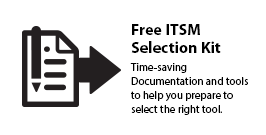PRODUCT & SOLUTIONS
Monitor 24-7 releases IncidentMonitor™ 9.7 Service Desk Software
With the release of IncidentMonitor™ 9.7 we further improved our user experience with updated preview windows, enhanced calendar views, Asset Scheduling for loan type of assets like meeting rooms, projectors, laptops, scheduling of recurring events, better control of tasks, colour coding controls in html styling, brief request submission, project request graphing, portal designer improvements, embed spreadsheet like forms, and many more updates. Many features and improvements come directly from ideas from our user community. If you have ideas, don't hesitate and contact us. We love to hear your input and we will certainly do something with this!
Updated Preview
The previewe window of a request is streamlined. Profile pictures have been introduced and it is now easier to identify notes from a contact. Below a view of the resource preview window.
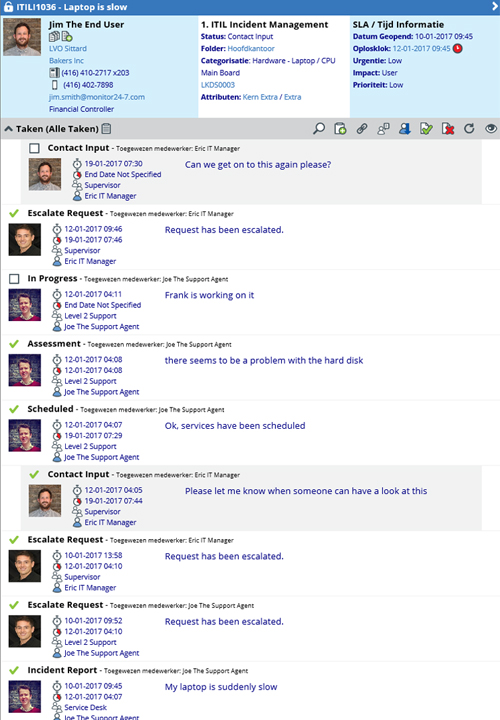
In version 9.6 we introduced the concept of milestones. This is a great way to set expectations for your user community. Below is an image of the same request as the preview image. This image represents the contact view including the milestones.
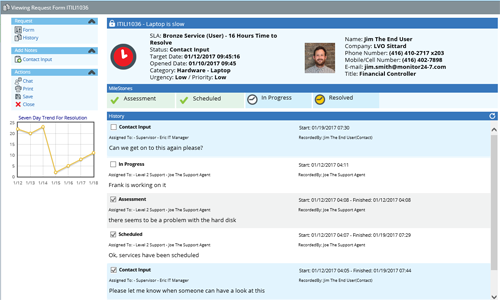
Asset Scheduling
Asset Scheduling. A new type of Extended Attribute (EA) has been added to the Service Catalog Designer to enable users to search for system assets in various ways. With the form designer you can now publish loan assets like projectors, meeting rooms, etc. Contacts can pick a date and make a reservation. Below an example of a form via which you can make a booking for a meeting room. Ideal for busy organizations who need to share meeting rooms.
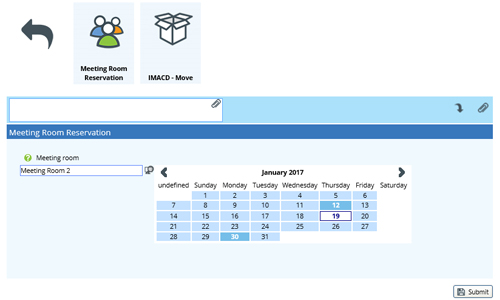
Scheduler
Often times you may want to schedule the creation of requests to fulfill a specific business requirement. For example, annual maintenance for cars (asset), annual maintenance renewal agreements (software), assets with warranty expiring, insurance renewals etc.
Task Selection
Anywhere in the application where you can select a task you now have the option to filter the task list based on what you need. This was done so you can quickly find what you are looking for.
Color Coding Controls
Various areas of the application now use a color coding control for better presentation and usability. The color coding is based on the content of the control e.g. if you are designing an E-mail message it will use the HTML styling.
Asset Search
Asset searching has a few extra criteria that can be used. For example, search assets having a number of requests associated with the asset in the last period of time checked.
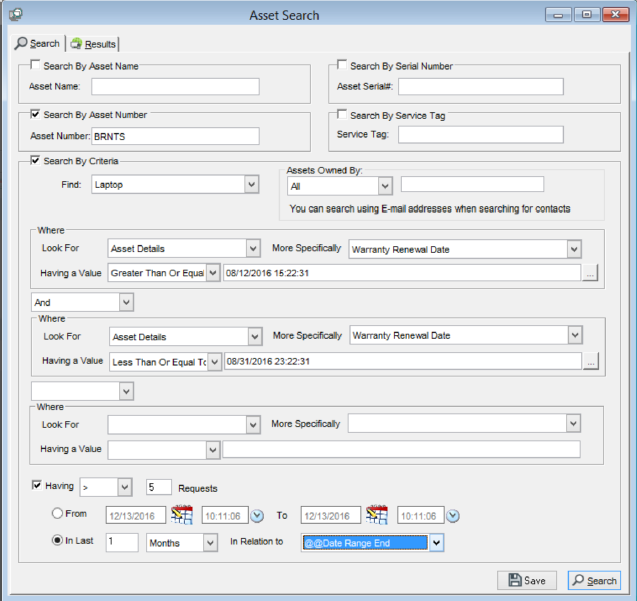
Brief Request Creation
For scenarios where you really want to simplify the new request process, we’ve added a very simple approach to request creation for a contact.
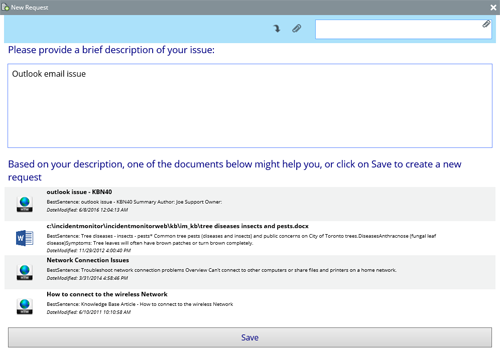
Email reader
Numerous additions were made to this area of the application in order to provide greater flexibility in handling E-mail.
Project Requests Graphing
When you are in the project request screen you can then group data by one of the columns you’ve chosen. An click on one of the of icons in the center creates a bar, pie or line chart based on the data.
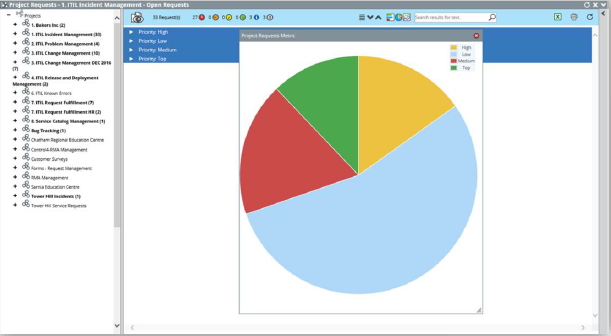
New Change Calendar
The change and project calendar has been redesigned using a better Gantt view. The overviews are also interactive. Below an example of one of the task duration opened from the change calendar.
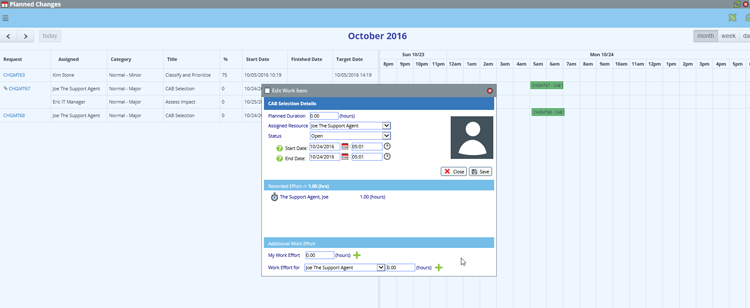
New Queue Manager
The QuickTask functionality is updated to a fully functional queue manager. Now quickly click through your queues, assign requests, and update requests from a simplified view.
Portal Designer
Introduced in version 9.6 but enhanced in version 9.7! The service catalog designer supports the ability to design as many custom portals as you like. Provide a completely different view to different type of customers! See the sccreenshot and watch the video!
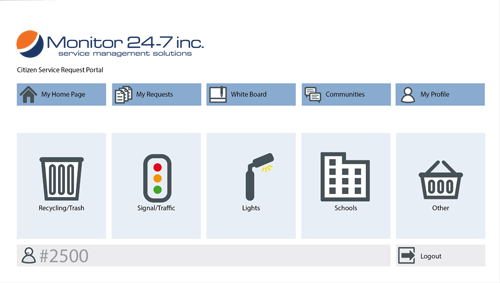
Embed Spread Sheet
create now forms that look like excel. Including the intelligence of totalling. A new type of attribute has been added to the service catalog designer – the Grid type attribute. The grid attribute allows you to insert a fully functioning grid control, similar to the list view control used in the web, into your forms all without any coding effort.
There is only one way to get the best impression. Request a demo!
© 1999 - 2016 Monitor 24-7 Inc. All rights reserved.
IncidentMonitor™ is a registered trademark of Monitor 24-7 Inc.
IT Infrastructure Library® (ITIL) is a Registered Trade Mark of the Office of Government Commerce.